TUGAS 5 PEMROGRAMAN WEB
MEMBUAT WEB BERITA DENGAN HTML + CSS
Karina Soraya P
05111740000003
Pemrograman Web - C
- Source Code HTML
<html>
<head>
<title>TC News</title>
<link rel="stylesheet" href="css"/>
<link rel="icon" type="image/png" href="tes.png">
</head>
<body>
<div class="header">
<div class="jarak">
<h2>
<span style="color: #D32F2F">TC NEWS</span>
</h2>
</div>
</div>
<div class="topnav" style="width: 100%;">
<a class="active" href="#home">Beranda</a>
<a href="#Prestasi">Prestasi</a>
<a href="#cinta">Asmara</a>
<a href="#hot">Terhangat</a>
<a href="#contact">Kontak</a>
<a href="HTML.html">Registrasi</a>
<input type="text" placeholder="Search..">
</div>
<!-- Slideshow container -->
<div class="slideshow-container">
<!-- Full-width images with number and caption text -->
<div class="mySlides fade">
<img src="if.jpg" style="width:100%">
</div>
<div class="mySlides fade">
<img src="cie.jpg" style="width:100%">
</div>
<div class="mySlides fade">
<img src="mlam.png" style="width:100%">
</div>
<!-- Next and previous buttons -->
<a class="prev" onclick="plusSlides(-1)">❮</a>
<a class="next" onclick="plusSlides(1)">❯</a>
</div>
<br>
<!-- The dots/circles -->
<div style="text-align:center">
<span class="dot" onclick="currentSlide(1)"></span>
<span class="dot" onclick="currentSlide(2)"></span>
<span class="dot" onclick="currentSlide(3)"></span>
</div>
<script>
var slideIndex = 1;
showSlides(slideIndex);
// Next/previous controls
function plusSlides(n) {
showSlides(slideIndex += n);
}
// Thumbnail image controls
function currentSlide(n) {
showSlides(slideIndex = n);
}
function showSlides(n) {
var i;
var slides = document.getElementsByClassName("mySlides");
var dots = document.getElementsByClassName("dot");
if (n > slides.length) {slideIndex = 1}
if (n < 1) {slideIndex = slides.length}
for (i = 0; i < slides.length; i++) {
slides[i].style.display = "none";
}
for (i = 0; i < dots.length; i++) {
dots[i].className = dots[i].className.replace(" active", "");
}
slides[slideIndex-1].style.display = "block";
dots[slideIndex-1].className += " active";
}
</script>
<br>
<div class="date">
<div class="jarak">
<center><script type='text/javascript'>
var months = ['Januari', 'Februari', 'Maret', 'April', 'Mei', 'Juni', 'Juli', 'Agustus', 'September', 'Oktober', 'November', 'Desember'];
var myDays = ['Minggu', 'Senin', 'Selasa', 'Rabu', 'Kamis', 'Jum'at', 'Sabtu'];
var date = new Date();
var day = date.getDate();
var month = date.getMonth();
var thisDay = date.getDay(),
thisDay = myDays[thisDay];
var yy = date.getYear();
var year = (yy < 1000) ? yy + 1900 : yy;
document.write(thisDay + ', ' + day + ' ' + months[month] + ' ' + year);
</script></center>
</div>
</div>
<div class="content">
<div class="jarak">
<!-- kiri -->
<div class="kiri">
<!-- blog -->
<div class="border">
<div class="jarak">
<h5>22 April 2018</h5>
<img src="tccup.png" width="250px" height="250px">
<h2>TC CUP</h2>
<p>Merupakan perlombaan anak-anak TC. Baik sport, e-sport, dan sebagainya. Acaranya berjalan begitu seru dan menyatukan berbagai angkatan</p>
<button class="btn">Baca Selengkapnya</button>
</div>
</div>
<!-- end blog-->
<div class="border">
<div class="jarak">
<h5>20 Agustus 2018</h5>
<img src="tc.png" width="250px" height="250px">
<h2>OKKBK</h2>
<p>Acara OKKBK berlangsung selama 4hari. Acara ini merupakan bentuk ospek jurusan dimana para mahasiswa baru dikenalkan dengan jurusan dan profesi yang terkait dengan jurusan</p>
<button class="btn">Baca Selengkapnya</button>
</div>
</div>
</div>
<!-- kiri-->
<!-- kanan -->
<div class="kanan">
<div class="jarak">
<h3>TAHUN</h3>
<hr/>
<p><a href="#" class="undecor">2018</a></p>
<p><a href="#" class="undecor">2017</a></p>
<p><a href="#" class="undecor">2016</a></p>
<p><a href="#" class="undecor">2015</a></p>
<p><a href="#" class="undecor">2014</a></p>
</div>
</div>
<!-- kanan -->
</div>
</div>
<div class="foot">
<div class="jarak">
<center><p>Copyright Anak TC</p></center>
</div>
</div>
</body>
</html>
- Source Code CSS
body{
background: white;
color: #333;
width: 100% ;
font-family: "Comic Sans MS", cursive, sans-serif;
margin: 0 auto;
}
.header{
width: 100%;
margin: auto;
height: 120px;
line-height: 120px;
background: white;
color: black;
font-family: "Comic Sans MS", cursive, sans-serif;
margin-top: 0;
}
* {box-sizing:border-box}
/* Slideshow container */
.slideshow-container {
max-width: 1000px;
position: relative;
margin: auto;
}
/* Hide the images by default */
.mySlides {
display: none;
}
/* Next & previous buttons */
.prev, .next {
cursor: pointer;
position: absolute;
top: 50%;
width: auto;
margin-top: -22px;
padding: 16px;
color: white;
font-weight: bold;
font-size: 18px;
transition: 0.6s ease;
border-radius: 0 3px 3px 0;
}
/* Position the "next button" to the right */
.next {
right: 0;
border-radius: 3px 0 0 3px;
}
/* On hover, add a black background color with a little bit see-through */
.prev:hover, .next:hover {
background-color: rgba(0,0,0,0.8);
}
/* The dots/bullets/indicators */
.dot {
cursor: pointer;
height: 15px;
width: 15px;
margin: 0 2px;
background-color: #bbb;
border-radius: 50%;
display: inline-block;
transition: background-color 0.6s ease;
}
.active, .dot:hover {
background-color: #717171;
}
/* Fading animation */
.fade {
-webkit-animation-name: fade;
-webkit-animation-duration: 1.5s;
animation-name: fade;
animation-duration: 1.5s;
}
@-webkit-keyframes fade {
from {opacity: .4}
to {opacity: 1}
}
@keyframes fade {
from {opacity: .4}
to {opacity: 1}
}
.topnav {
overflow: hidden;
background-color: grey;
width: 100%;
}
/* Style the links inside the navigation bar */
.topnav a {
float: left;
display: block;
color: black;
text-align: center;
padding: 14px 16px;
text-decoration: none;
font-size: 17px;
}
/* Change the color of links on hover */
.topnav a:hover {
background-color: grey;
color: black;
}
/* Style the "active" element to highlight the current page */
.topnav a.active {
background-color: #D32F2F;
color: white;
}
/* Style the search box inside the navigation bar */
.topnav input[type=text] {
float: right;
padding: 6px;
border: none;
margin-top: 8px;
margin-right: 16px;
font-size: 17px;
}
/* When the screen is less than 600px wide, stack the links and the search field vertically instead of horizontally */
@media screen and (max-width: 600px) {
.topnav a, .topnav input[type=text] {
float: none;
display: block;
text-align: left;
width: 100%;
margin: 0;
padding: 14px;
}
.topnav input[type=text] {
border: 1px solid #ccc;
}
}
.a {
position: relative;
text-align: center;
color: white;
}
.content{
width: 100%;
margin: auto;
height: 1050px;
padding: 0.1px;
background: white;
color: #333;
}
.kiri{
width: 70%;
float: left;
margin: auto;
background: white;
height: 420px;
}
.kanan{
width: 30%;
float: left;
margin: auto;
background: white;
height: 420px;
}
.border{
border: 2px solid #DCDCDC;
margin-top: 1pc;
padding-bottom: 1pc;
padding-left: 2pc;
padding-right: 2pc;
}
.undecor{
text-decoration: none;
color: black;
}
.date{
width: 100%;
margin: 0;
line-height: 40px;
margin-bottom: 0;
background: grey;
color: black;
}
.foot{
width: 100%;
margin: 0;
line-height: 30px;
background: grey;
color: black;
}
.jarak{
padding: 0 3pc;
margin: 0;
}
- Hasil




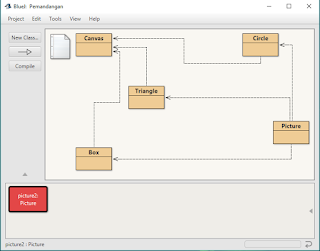

Komentar
Posting Komentar